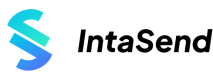Nonce and Encryption Signatures
How to sign nonce and approve transactions for Send Money API requests
To enforce the security of our APIs and ensure that money can only be moved by an authorized entity, IntaSend recommends that transfer APIs must be initiated and signed before processing.
Payment transactions must be signed and authenticated with at least two steps i.e a password or token, and something that only the merchants know e.g an OTP or a security key.
The following guide breaks down how this should be done and also provide code examples to help you get started.
Scope
This procedure is currently mandatory for the Send Money (Disbursement) approval API.
How Nonce Signing and Verification Works
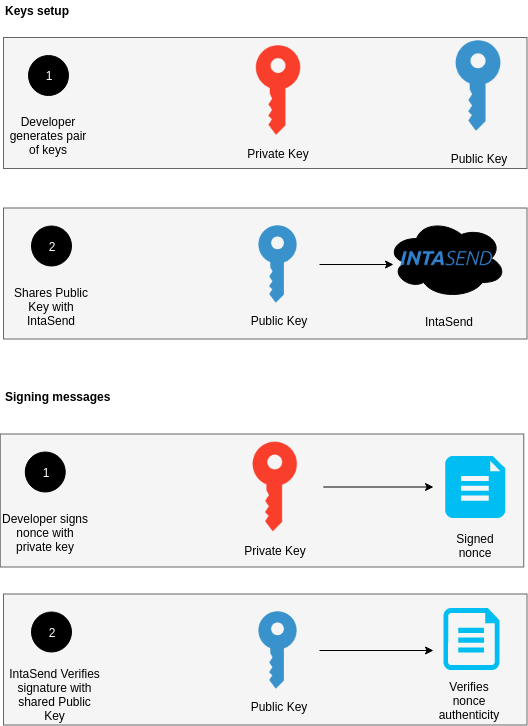
How encryption works and how to sign messages
1. Generate OpenSSL Keys
IntaSend recommends that you generate a private key using RSA and a key size of 2048 bits
Option 1 - Online key generator (easier way)
https://cryptotools.net/rsagen offers an interface where you can generate a 2048 RSA key. After generating the key pair, copy the public key to the IntaSend dashboard and ensure you keep the private key safe. Do not reveal your private key.
Option 2 - Generate it yourself (OpenSSL)
Generating your private key. This key must never be shared. Must be stored in a secure place and where only your application can access it. You need openssl installed. Most Mac OS and Linux distros have it already installed.
openssl genpkey -algorithm RSA -pkeyopt rsa_keygen_bits:2048 -out private-key.pem
Use the private key to generate its corresponding public key.
openssl pkey -in private-key.pem -out public-key.pem -pubout
Copy the content of public-key.pem for use in the next session i.e adding to a new API device for signature verifications during requests.
Addition notes:
- Learn how to install OpenSSL in windows here https://tecadmin.net/install-openssl-on-windows/
- For Linux systems, most of them come with OpenSSL installed. If none, check this link for installation instructions - https://www.howtoforge.com/tutorial/how-to-install-openssl-from-source-on-linux/
2. Add the public key to your account
Navigate to the API Devices section under your settings section and add your newly generated public key.
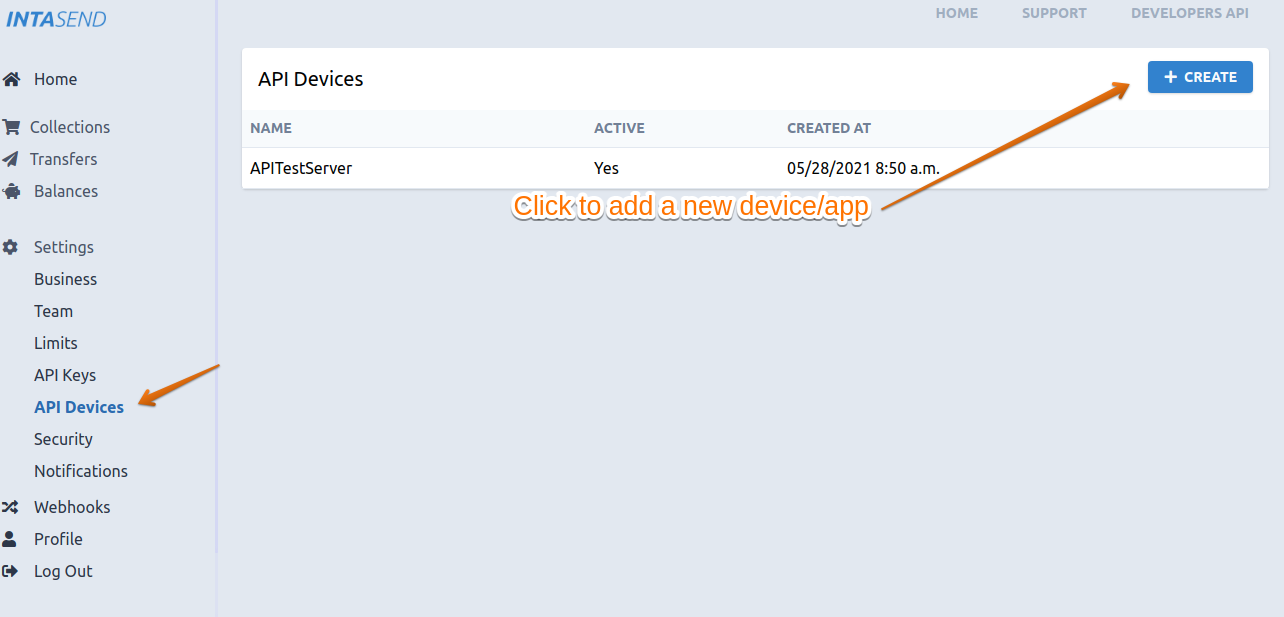
How to add a new API Device
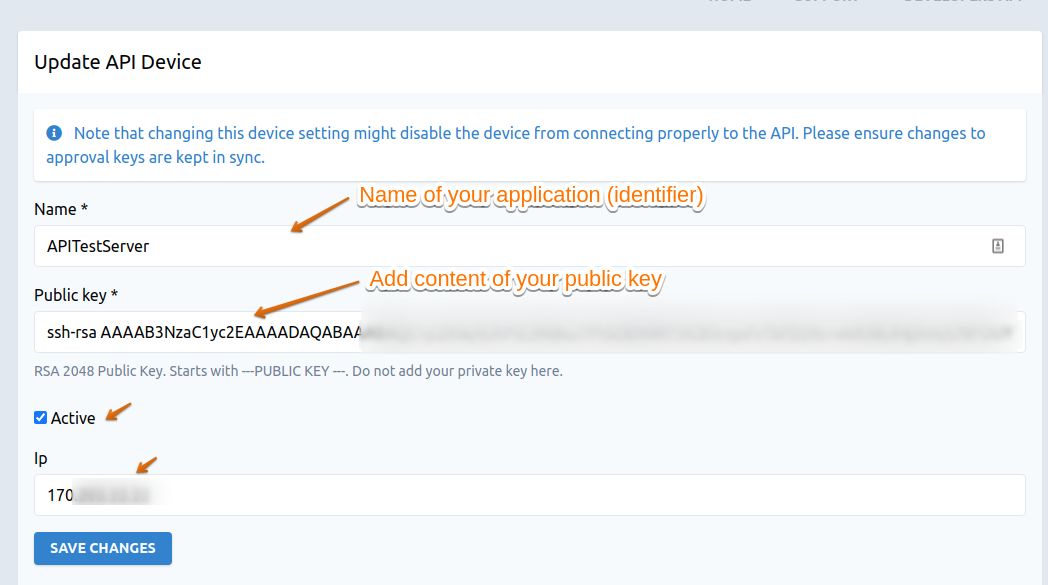
Add the new generated Public Key to the device
Reference - More on digital signatures
In the diagram below note, the SecretKey is used to sign the message and the Public key is used to verify the message. IntaSend retains the Public key in its database for verification purposes. You must securely store the private key for signing messages e.g nonce when approving transactions with the API.
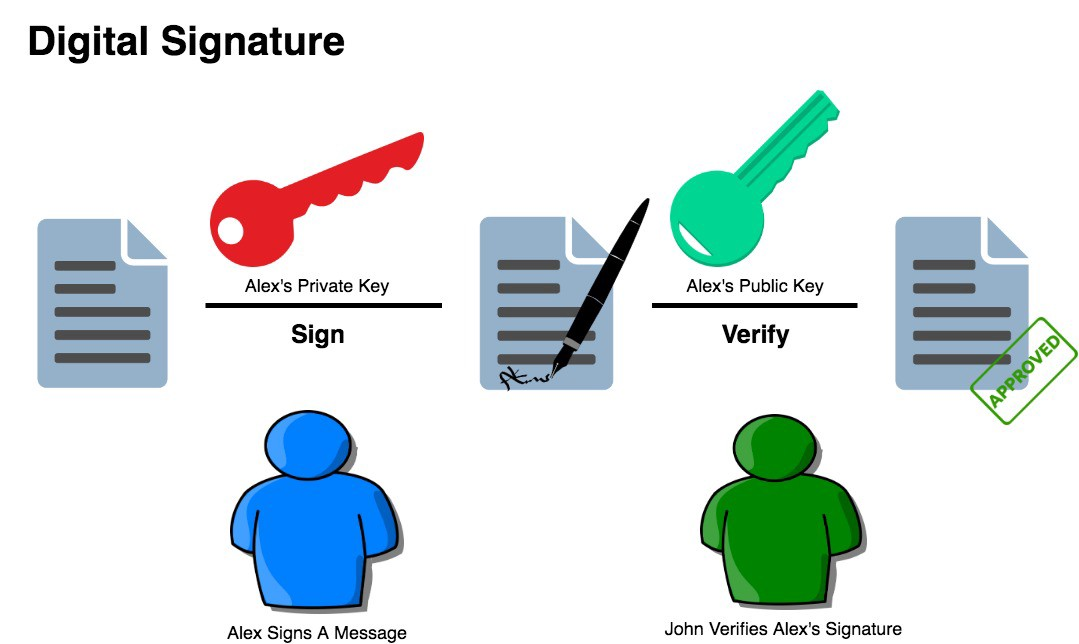
OpenSSL libraries
Below is a list of OpenSSL libraries and code examples for various languages.
- https://www.php.net/manual/en/function.openssl-sign.php
- https://pypi.org/project/pyOpenSSL/
- https://www.npmjs.com/package/node-openssl-cert
- https://www.npmjs.com/package/openssl-nodejs
Code examples
import OpenSSL
from OpenSSL import crypto as OpenSSLCrypto
def sign(private_key, message):
pkey = OpenSSLCrypto.load_privatekey(
OpenSSLCrypto.FILETYPE_PEM, private_key, None)
sign = OpenSSL.crypto.sign(pkey, message, "sha256")
return sign.hex()
def verify(public_key, signature_hex, message):
pkey = OpenSSLCrypto.load_publickey(
OpenSSLCrypto.FILETYPE_PEM, public_key)
x509 = OpenSSLCrypto.X509()
x509.set_pubkey(pkey)
signed = bytes.fromhex(signature_hex)
results = OpenSSL.crypto.verify(x509, signed, message, "sha256")
return results
Updated almost 2 years ago