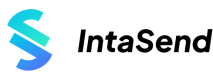Payment Disbursement SMS
Customizing Payment Disbursement SMS
How to customize Payment Disbursement SMS
In this guide, you'll learn how to customize your payment disbursement SMS.
1 . Log in to you IntaSend Account and navigate to Messaging
Log in to your IntaSend account at https://payment.intasend.com and click the settings button under 'ACCOUNT' at the bottom of the left sidebar. This will open the settings page. Click on 'Messaging' in the tab menu to open the Messaging module.
You can go to this page directly using this link, https://payment.intasend.com/messaging/
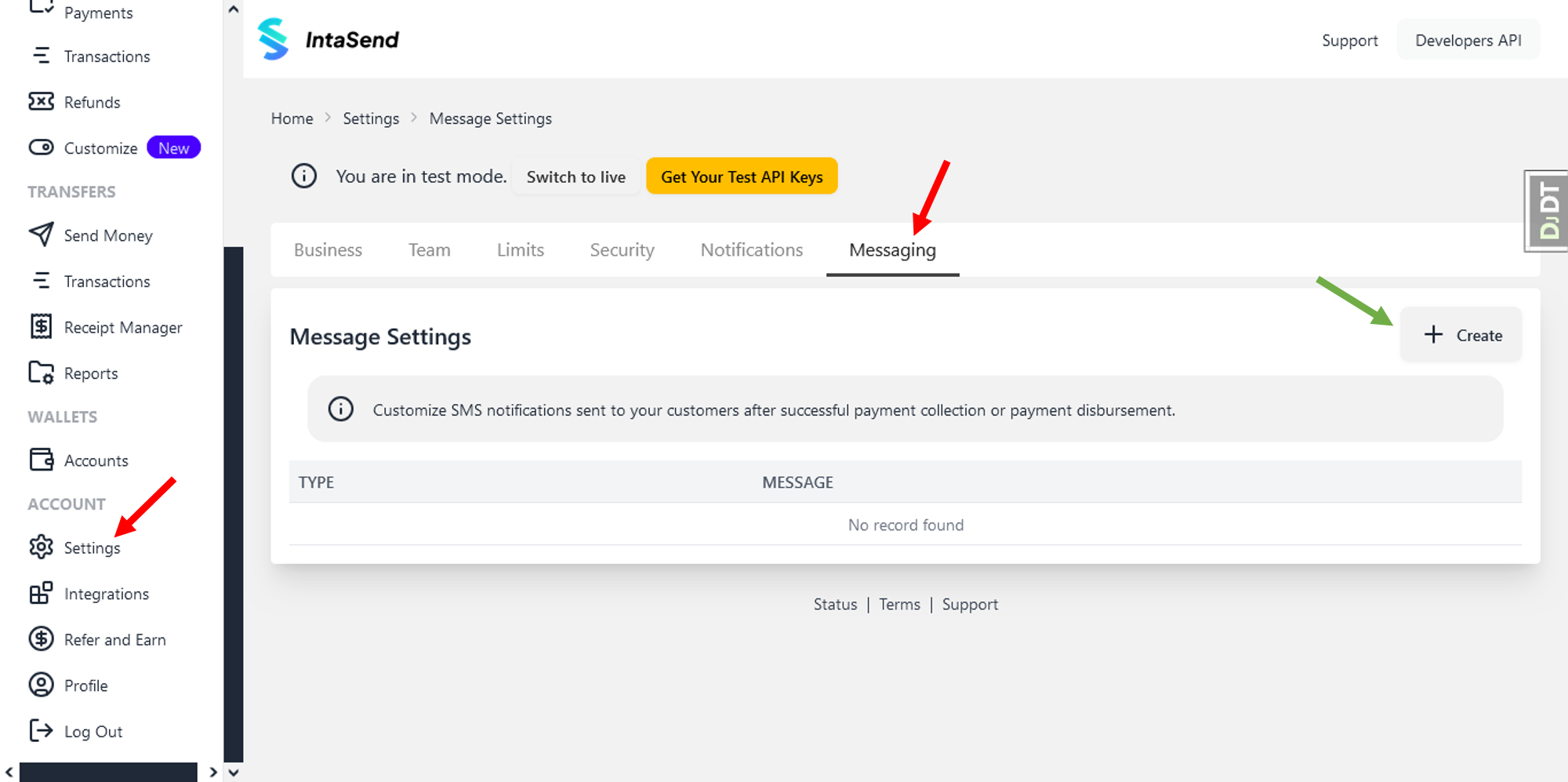
2 . Creating a new template
To create a Payment Disbursement template, click the Create button marked by a green arrow as illustrated above to open the form wizard. Ensure to set template type to Payout in the template type drop-down menu.
The form should look like below.
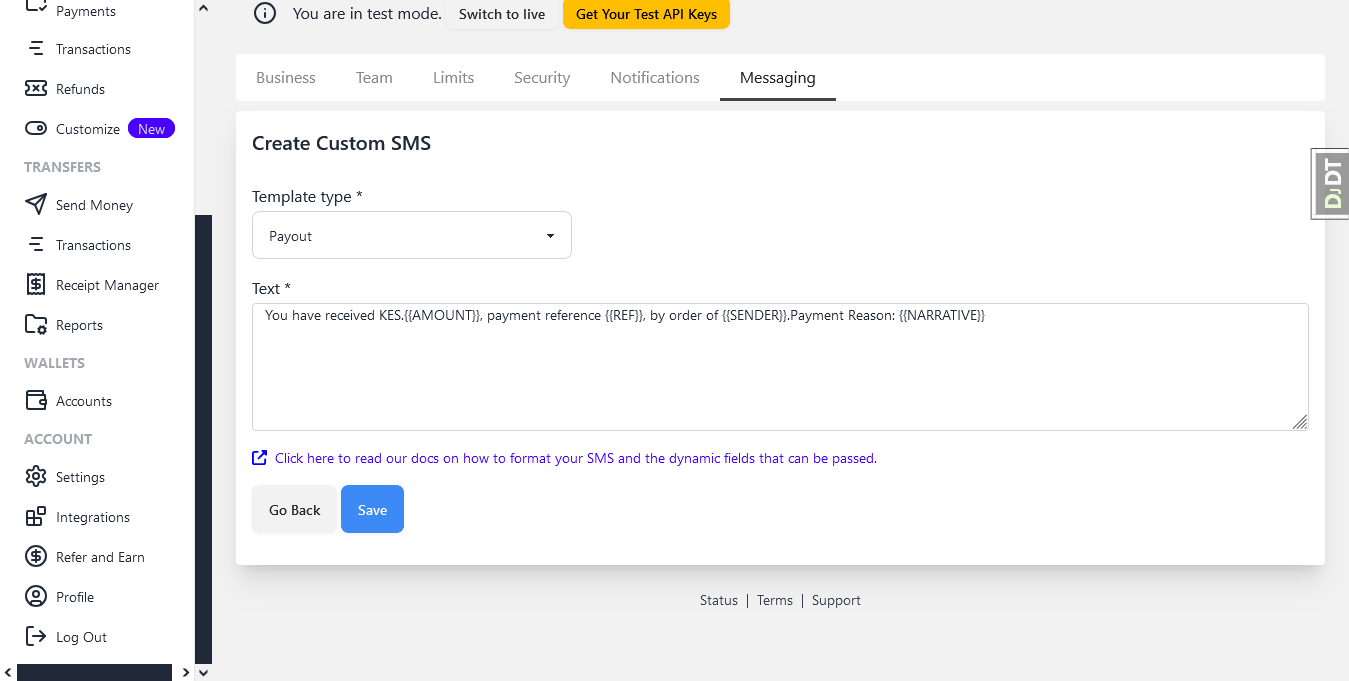
We have a default template set to guide you on how to edit your template.
Dynamic fields can be added in the format {{Field name}}. You can add the fields as listed in the table below:
| Field name | Format | Description |
|---|---|---|
| AMOUNT | {{AMOUNT}} | The amount paid out. |
| REF | {{REF}} | Payment provider reference (e.g., unique MPESA code). |
| SENDER | {{SENDER}} | Your business name or the entity sending the money. |
| NARRATIVE | {{NARRATIVE}} | The reason for the payment.. |
Example SMS Template:
You have received KES.{{AMOUNT}}, payment reference {{REF}}, by order of {{SENDER}}.Payment
Reason: {{NARRATIVE}}
Click save once your done editing the template.
Note : The custom template will always take precedence unless it is deleted which will revert back to our default template.
Updated over 1 year ago