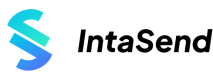Payment Status
How to track or obtain the IntaSend payment status
When sending a checkout request, on success, IntaSend will respond with several data fields including an invoice_id. We use the invoice_id to track the status of the transaction.
Payment Status Check
Parse invoice_id to the collection status method to retrieve the transaction status.
response = service.collect.status(invoice_id="<invoice-id>")
print(response)
$response = $collection->status("<invoice_id>")
print_r($response);
let collection = intasend.collection();
collection
.status('<INVOICE-ID>')
.then((resp) => {
// Redirect user to URL to complete payment
console.log(`Status Resp:`,resp);
})
.catch((err) => {
console.error(`Status Resp error:`,err);
});
Payment Status Sample Response
Please note the invoice_id under the invoice data set. We use the invoice_id to query for status when calling the status endpoint.
{
"invoice": {
"id": "XMSLWOS",
"invoice_id": "XMSLWOS",
"state": "PENDING",
"provider": "M-PESA",
"charges": "0.00",
"net_amount": 10.36,
"currency": "KES",
"value": "10.36",
"account": "[email protected]",
"api_ref": "ISL_faa26ef9-eb08-4353-b125-ec6a8f022815",
"host": "https://sandbox.intasend.com",
"failed_reason": null,
"created_at": "2021-04-11T08:37:15.781977+03:00",
"updated_at": "2021-04-11T08:37:15.782011+03:00"
},
"meta": {
"id": "5aec8e0b-8d96-429b-98b7-5361198160bd",
"customer": {
"id": "ZOEW022",
"phone_number": "",
"email": "[email protected]",
"first_name": "FELIX",
"last_name": "CHERUIYOT",
"country": "KE",
"address": "Westlands",
"city": "Nairobi",
"state": "Nairobi",
"zipcode": "2020",
"provider": "M-PESA",
"created_at": "2020-08-06T16:24:06.247397+03:00",
"updated_at": "2021-04-11T08:37:15.755013+03:00"
},
"customer_comment": "",
"created_at": "2021-04-11T08:37:15.810438+03:00",
"updated_at": "2021-04-11T08:37:15.810475+03:00"
}
}
Updated over 2 years ago