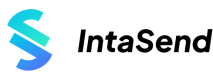Easy Digital Download Plugin
How to use IntaSend to collect payments with WordPress Easy Digital Download plugin
How to use IntaSend with Easy Digital Download plugin
Easy Digital Downloads is a complete eCommerce solution for selling digital products on WordPress. It enables businesses to easily sell digital products such as papers, e-books, and artwork.
IntaSend has developed and hosted a plugin for Easy Digital Download to make it easy for you to collect both card and mobile payments.
Below is a step-by-step guide on how to get set up.
1. Download the plugin
Download the IntaSend Easy Digital Download plugin from the link below:
2. Install the plugin on your site
Log in to your WP admin and upload the plugin zip file.
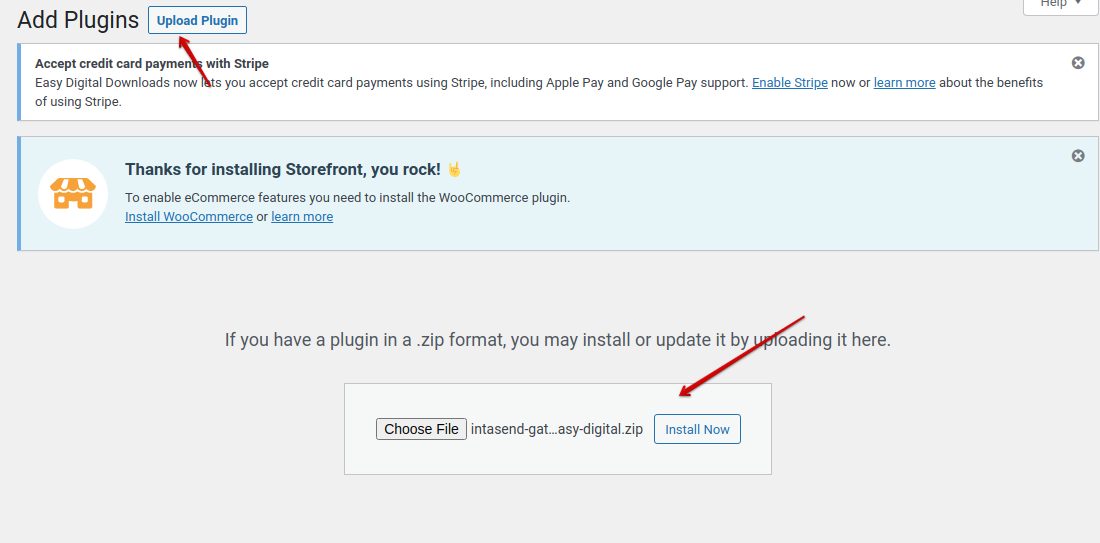
Installing IntaSend Easy Digital Download plugin
3. Activate Plugin
Make sure you activate the plugin on the listing site
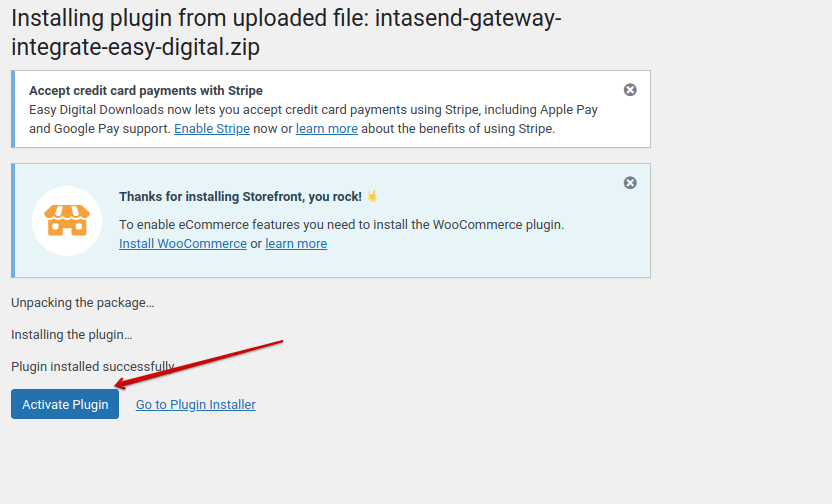
Activate IntaSend Easy Digital Download plugin
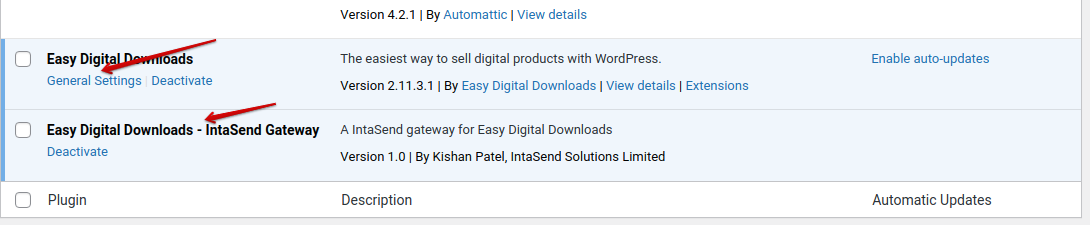
Click general settings to configure plugin
4. Configure payment settings and add IntaSend API Keys
Under Easy Digital Downloads settings, navigate to payment and configure IntaSend API keys. Obtain the IntaSend keys from the following sites:
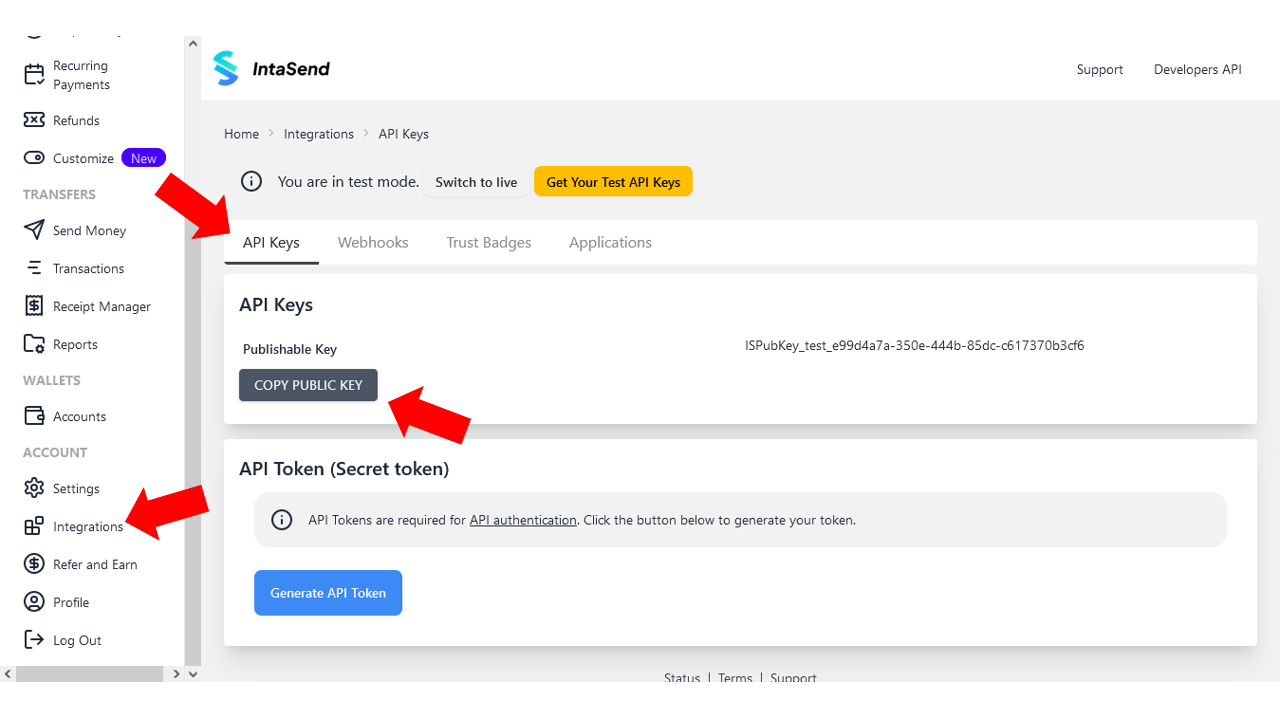
Obtain your IntaSend's publishable key from your IntaSend account
Get your Test Keys from: https://sandbox.intasend.com
Obtain your Live Keys from: https://payment.intasend.com
After obtaining the publishable API Key, go back to your website admin page and add the keys.
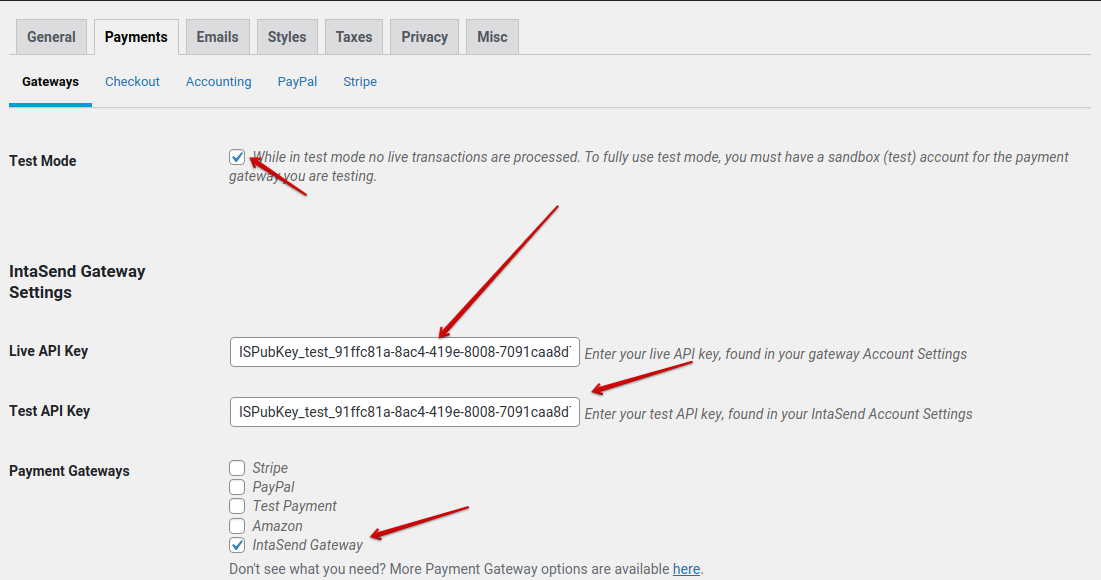
Setting API keys for IntaSend Easy Digital Download plugin
Finally, save changes to complete installation. Remember to set IntaSend Gateway as the default payment gateway.
Important
Make sure you use the right key as per your environment. Ensure you uncheck the test mode when going live.
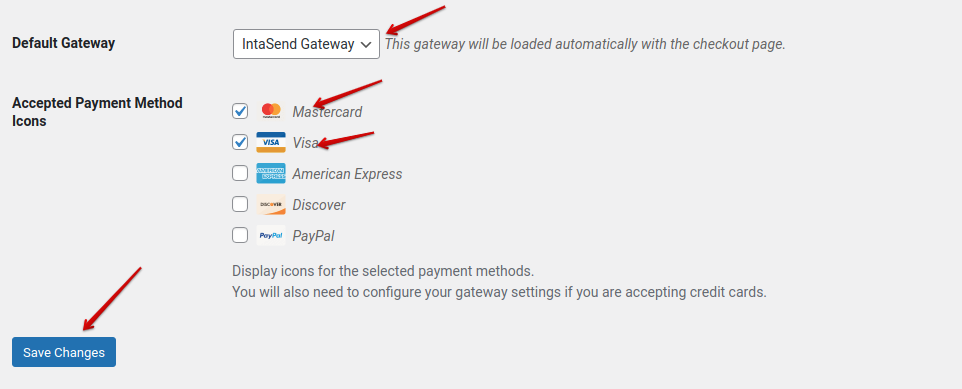
Save changes for IntaSend Easy Digital Download plugin
Congratulations - IntaSend will now be used to collect payment. Transactions will also be visible on your IntaSend dashboard.
Updated over 1 year ago