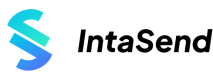WHMCS
How to collect Mobile (M-Pesa) and Card Payments using IntaSend on WHMCS
How to add IntaSend Payments to your WHMCS website
IntaSend has built a secure payment gateway to power Web Hosting and Domain resellers using WHMCS. IntaSend's platform is secure and PCI-DSS compliant. We have built tools to make integration easier for businesses and developers.
Below is a step-by-step video and guide on how to integrate payment on WHMCS.
As a prerequisite
-
Follow this link to download the latest WHMCS plugin, https://intasend-public-share.s3.eu-central-1.amazonaws.com/intasend-whmcs-plugin.zip .
-
Obtain your Publishable API key and Secret Key from the IntaSend dashboard.
For testing go to https://sandbox.intasend.com/account/api-keys/
For live (production) publishable key https://payment.intasend.com/account/api-keys/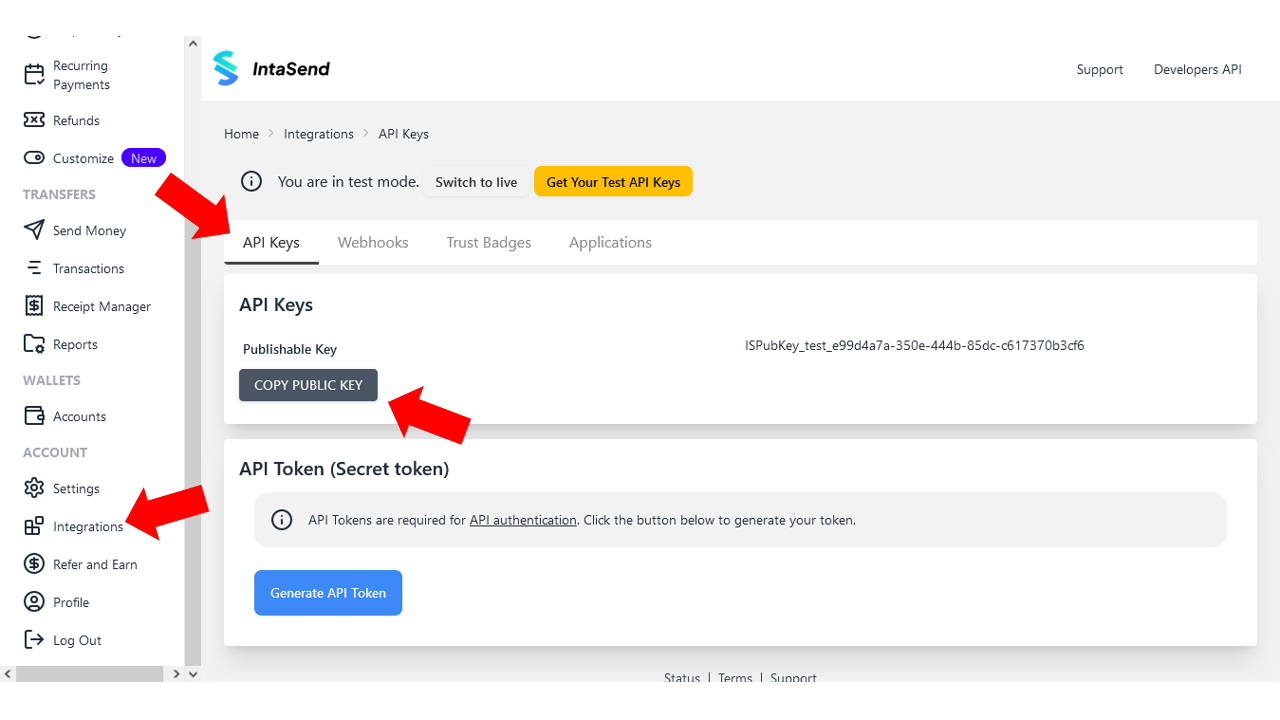
Installation
- Unzip the "intasend-whmcs-plugin.zip" file. Upload the outer intasendpayment.php file to modules/gateways folder of your WHMCS installation. Upload the inner callback>>intasendpayment.php file to modules/gateways/callback folder of your WHMCS installation.
- Activate the IntaSend Payment module in your WHMCS admin panel (Setup → Payments → Payment Gateways → All Payment Gateways).
- Search for "IntaSend Payments" button and click it. This will redirect you to the configuration page for the IntaSend module.
- Log into your IntaSend Dashboard and go to Integrations → API Keys @https://payment.intasend.com/account/api-keys/. Copy your public and secret keys and paste them into the corresponding fields at the module's setup page on your WHMCS site.
- Click on "Save Changes" in your WHMCS site.
Updated over 1 year ago