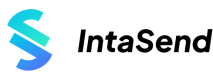Accept only Bitcoin
How to add Pay with Bitcoin button element to your site
To accept payment you need to set the data-method attribute value to BITCOIN .
Below is a an example on how to add the card support. Note specifying the data-method attribute hides all other payment options and show only the one specified.
Updated over 2 years ago