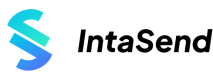Introduction
Leverage our infrastructure for personalized M-PESA payments.
Configure your own Till Number or Pay Bill Number
This feature allows you to configure your own Till or PayBill for M-PESA payments. By leveraging our infrastructure, you'll be able to access all payment collection services via M-PESA including our plugins.
Prerequisites
To get started, you will need:
- Short-code from Safaricom. There are two types:
- Portal access, https://org.ke.m-pesa.com, to your M-PESA Till Number or Pay Bill. You should request for this while applying for the Till or Pay Bill Number. If you already have one, you can apply for access at any Safaricom customer service center.
- Safaricom Daraja Account - You will need an account here in order to go live your short-code(Till/PayBill).
- Daraja website - https://developer.safaricom.co.ke
- Going live with M-PESA - https://developer.safaricom.co.ke/GoLive
- How to go live video guide - https://www.youtube.com/watch?v=_TCAeI2Ws3k
- Delete existing callback URLS - If you have a live shortcode, you need to delete the existing callback URLs. You can:
- Delete on the Daraja platform under the Self Service >> URL Management, https://developer.safaricom.co.ke/SelfServices?tab=urlmanagement
- Send an email [email protected] and copy: [email protected] with an authorization letter specifying the URL under the shortcode/paybill to be deleted and the reason for that - the letter should have a proper letterhead, signed and stamped by management.
Updated about 19 hours ago
What’s Next