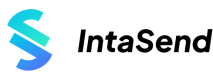Configuring your Shortcode
Configuring your shortcode
1. Log in to your IntaSend Account.
Log in to your IntaSend account at https://pament.intasend.com and go to Integrations >> Applications. You can visit the page directly at https://payment.intasend.com/integrations/available-integrations. Click connect or settings to open the settings page.
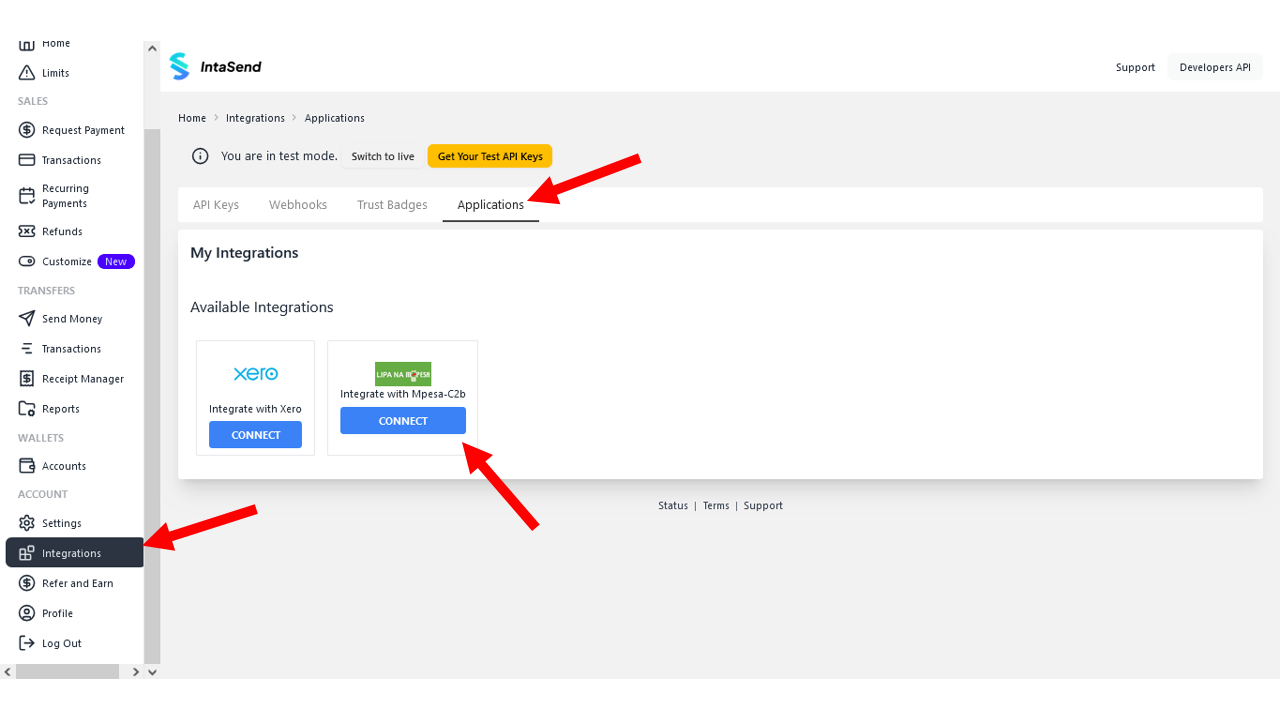
2. Get your M-PESA Keys
Log in to your Daraja account(https://developer.safaricom.co.ke/MyApps) and go to My Apps to view live apps available for your organization.
Copy the Consumer Key, Consumer Secret and ShortCode from Daraja.
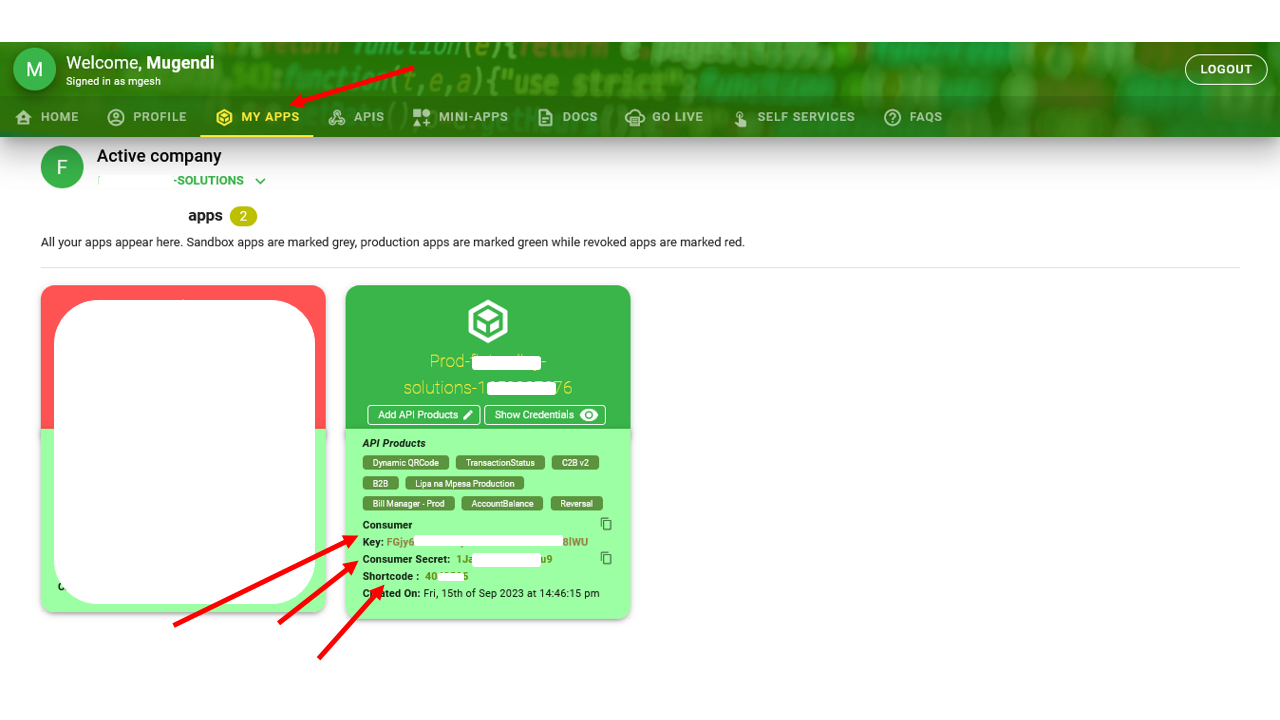
Copy your pass key from the email sent by Safaricom during going live.
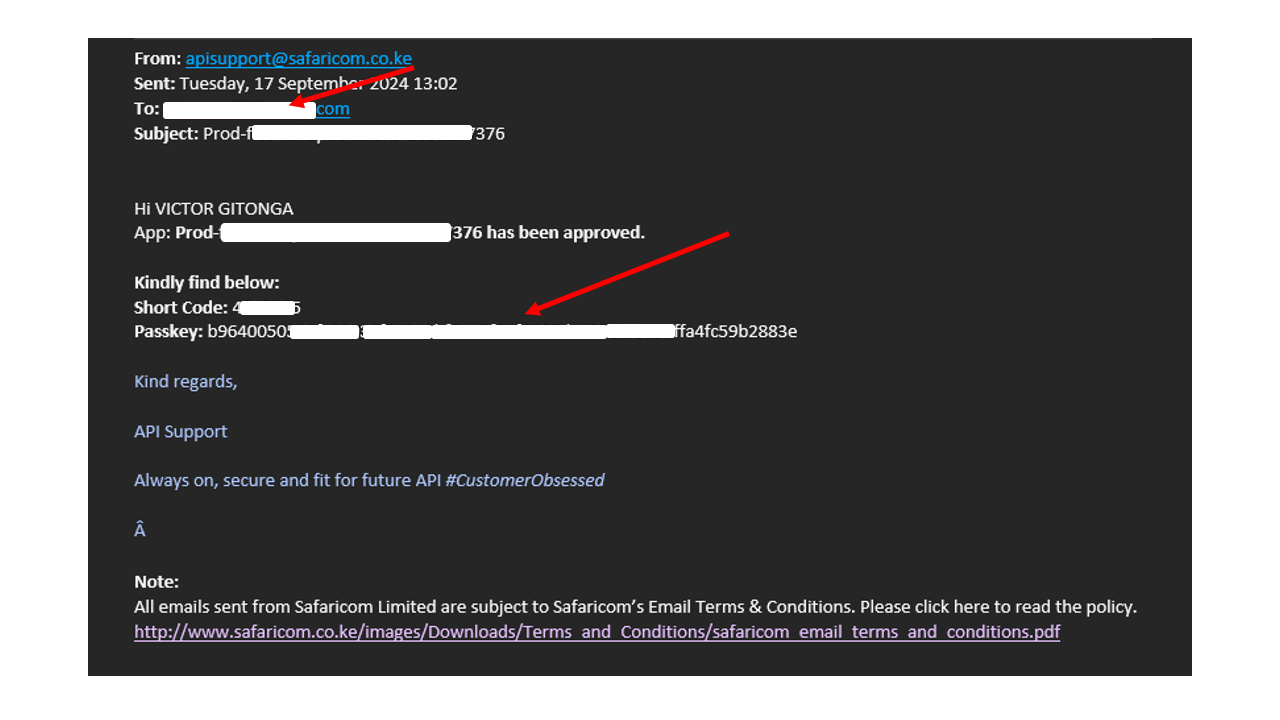
2. Set your M-PESA Keys on IntaSend
Go back to the application settings page on IntaSend(https://payment.intasend.com/integrations/settings/mpesa-c2b/) and set the keys respectively in the form provided. Ensure to select Till Number or PayBill respective to the type of shortcode you have and save the changes
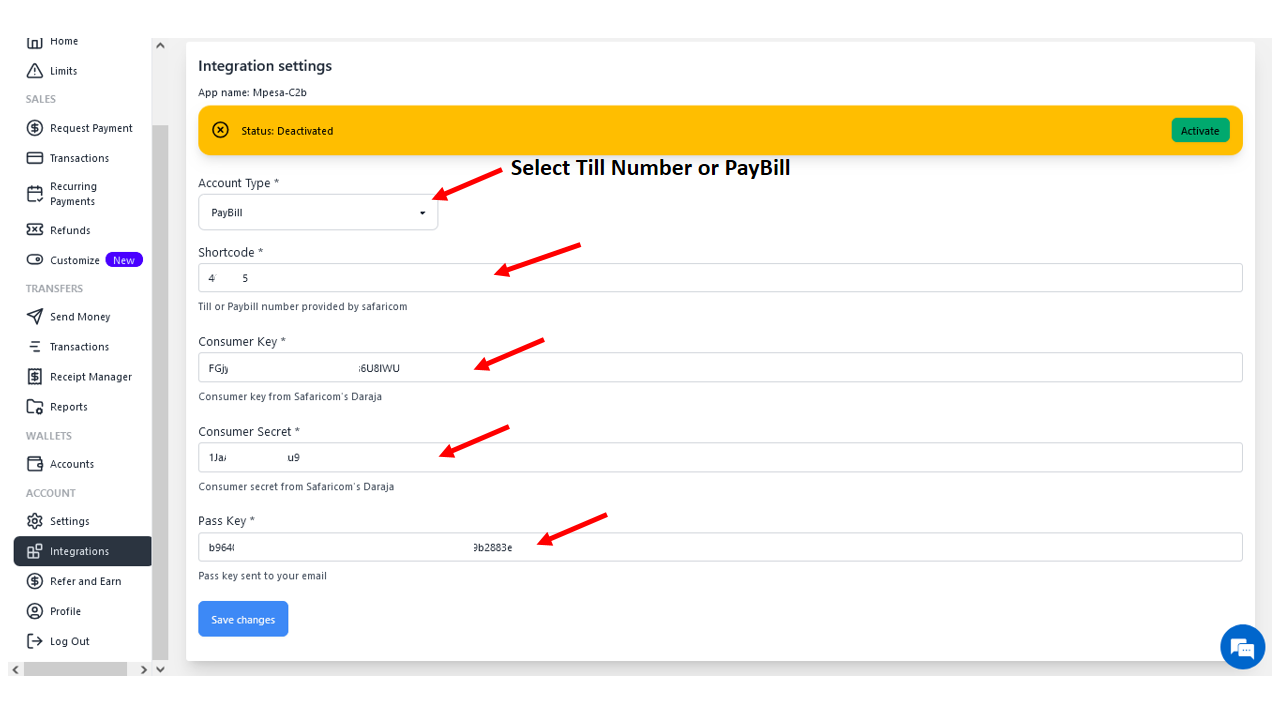
3. Activate the Plugin.
After saving the changes, click the activate button to activate the integration.
When active, the button will change to deactivate which can be used to deactivate the plugin/
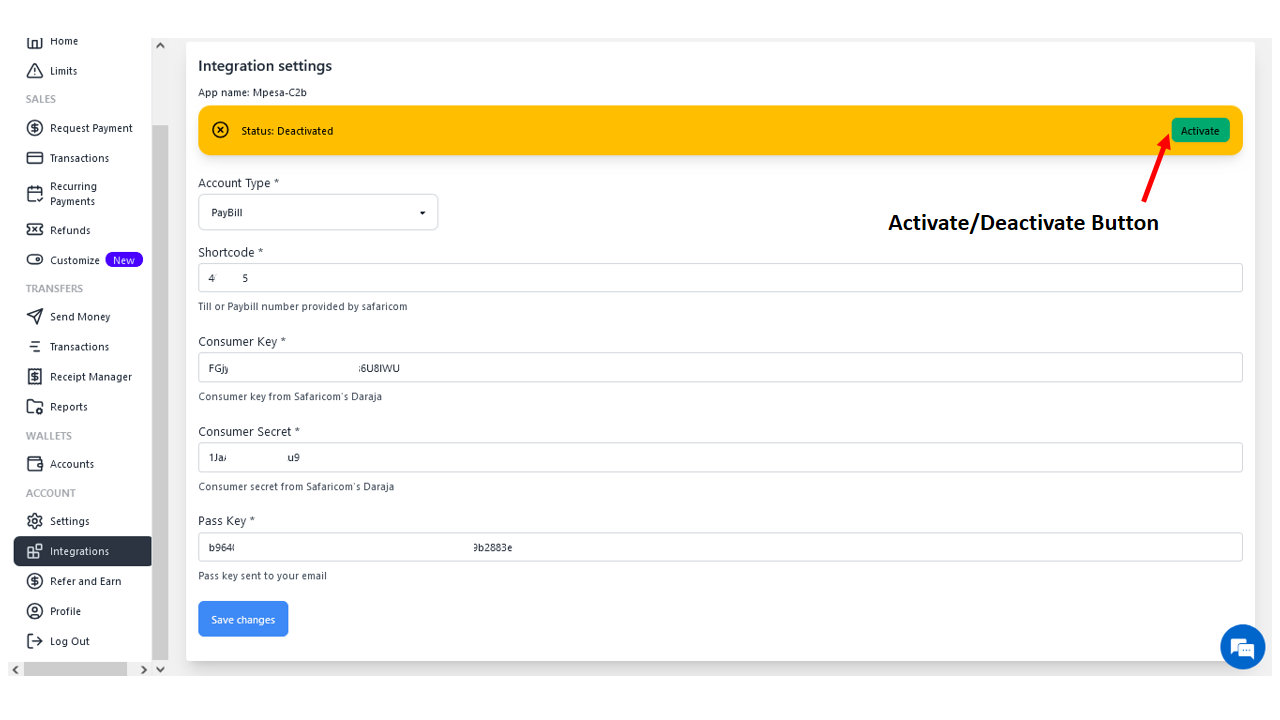
Updated over 1 year ago